|
03-09
|
|
03-09
|
|
02-24
|
|
01-12
|
|
03-09
|
|
03-09
|
|
02-24
|
|
01-12
|